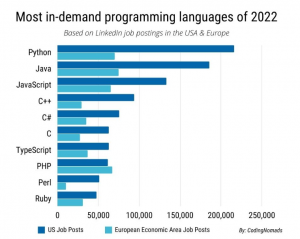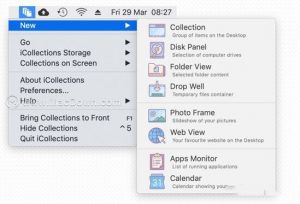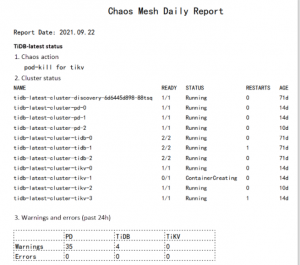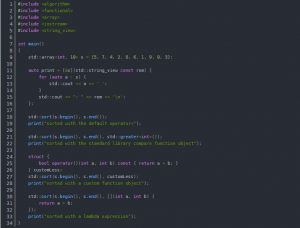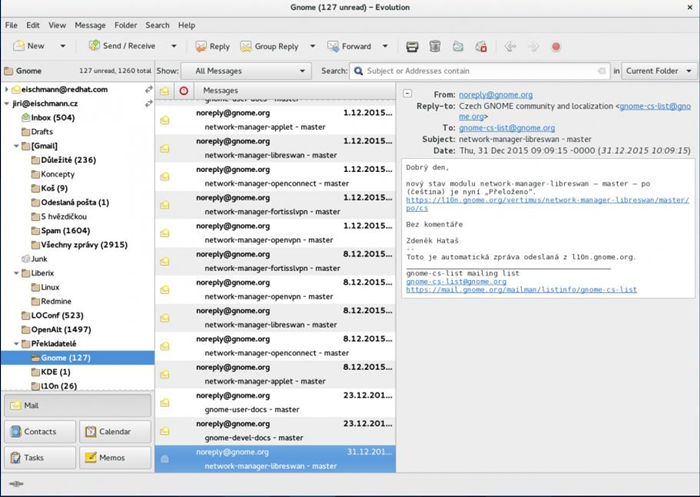
MaxBulk MAIler for Mac is a full-featured email tool for Mac OS platform. It is very easy to send emails to hundreds of users and the software can be customized. It has built-in configuration data, mail text and mailing lists.
MaxBulk Mailer for Mac(Mail Tool)
MaxBulk MAIler for Mac Features
Automatically detects the language you are using (how to do it in the following languages).
Sending text/hypertext always displays the correct format.
Drag-and-drop support for email text and address lists.
Easy to use import/export address list files.
Powerful parser and duplicate checker, also supports clipboard.
Powerful text layout tools.
Full support for multiple languages (40 different encodings).
Full support for POP, APOP and ESMTP authentication.
Support for attachments (Base64, UUEncode, BinHex, …) .
Easy to customize multiple email accounts.
Full SMTP/POP connection logging.
Ability to send all at once according to groups and labels.
Preview feature allows you to see the document appearance before sending.
Remote list management (MLM) and global blacklist support.
Scheduled mail delivery.
Custom labels for mail merge
MaxBulk MAIler for Mac Professional features
Styled text support – bold, italic, underline, color, font…
Determine message content based on tag values in options.
Customize 20 labels for advanced mail merge.
Handling labels in headers.
13 date formatting tags, long date formatting, short date formatting, date abbreviation…
Quickly check and uncheck in the recipient list.
Extract recipient addresses directly in Filemaker (Mac OS).
Full support for Applescript (Mac OS).
Hyperlink management. Insert text and hypertext link tags with just one click.
Full support for mySQL, postgreSQL databases and OBDC data sources.
SSL connection support.
Simultaneous use of several servers.
Support for copy and cipher.
Open message content with a click.
Random words. Random word editor.
MaxBulk MAIler for Mac changelog
April 27, 2018
Fix: Fixed encoding/character set issues related to style text formatting.