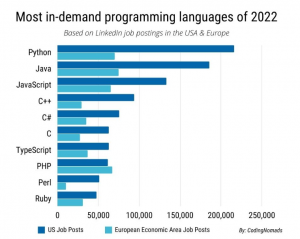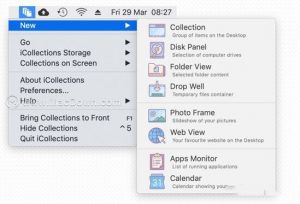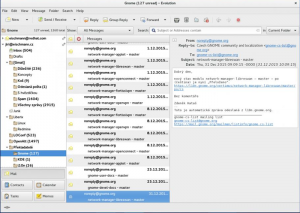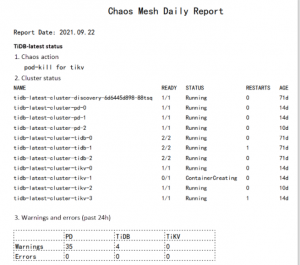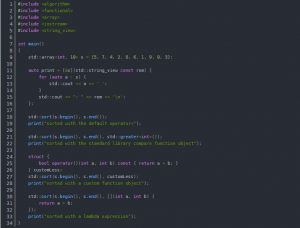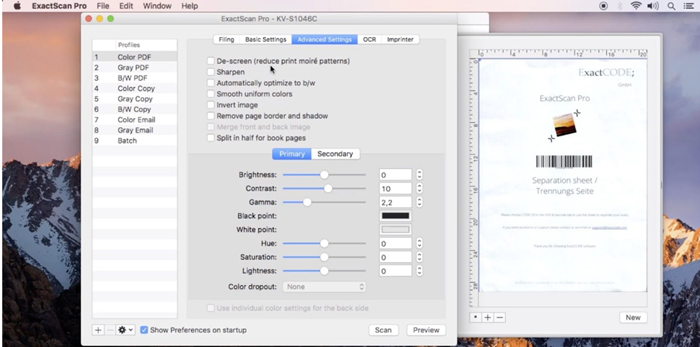
Support more than 200 scanner applications on Mac with the tool – ExactScan pro for mac to scan, file, sort, archive and find documents. Save time and money by transferring your paper to the digital world. ExactScan Pro for mac supports a variety of professional scanners and image processing to create clean small files.
ExactScan pro for mac (universal scanner integration tool)
What’s new in ExactScan Pro 19
In addition to all the usual ExactScan improvements.
Added automatic source mode for supported scanners
Added automatic color mode
Improved OCR recognition of typewriter text
Improved OCR retention of certain font families
Improved OCR text positioning
Improved OCR recognition, accuracy and stability
Improved stability of converting huge PDF files
Update Log
Added and improved support for the latest scanners
System Requirements
Intel
Mac OS 10.9 or higher
ExactScan Pro Additional Features
Optical Character Recognition (Searchable PDF)
Create searchable documents with the click of a button.
The OCR engine supports the following languages.
Bulgarian, Croatian, Czech, Danish, Dutch, English, Estonian, Finnish, French, German, Hungarian, Italian, Latvian, Lithuanian, Polish, Portuguese, Romanian, Russian, Serbian, Slovenian, Spanish, Swedish, Turkish, Ukrainian, and Norwegian.
Auto Rotation
The Auto Rotate feature allows ExactScan Pro to automatically orient each scanned sheet so there is no need to manually pre-sort stacks of paper before scanning. This feature also helps improve OCR results since Auto Rotate works independently of OCR.
Fully automated
Everything in the Pro version is automatic. Color and source detection eliminates the need to manually switch between ADF, flatbed, color or black and white scanning as the best storage format for each page is automatically selected.
Append to PDF files
Forgot a page, or continue scanning later, or another day? The Pro version can open PDF files and add more pages directly without the need for an external PDF editor.
Content Deviation
Content De-Skew allows page skew to be corrected based on page content. Further improve visual appearance, storage size, and OCR results.
Barcode Recognition (1D)
1D barcode recognition engine (UPC, EAN, code25, code39, code128, …) Allows naming or splitting of batches by common barcodes. It also allows embedding barcode content into PDF documents – through such barcode parameters can be found in Spotlight. It can even recognize difficult images with colored backgrounds, overlaps and distortions.
Imprinting
Imprinter allows ExactScan Pro to print flexible text to the scan. For example, scanned dates or watermarks such as “APPROVED”, “VOID”, “PRELIMINARY”, ” CONFIDENTIAL” or any other content.
Batch Processing
Process existing files, whether PDF or bitmap, as if they came from a scanner.