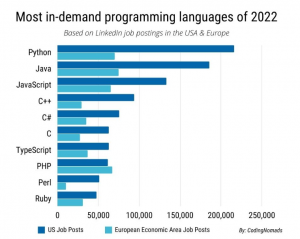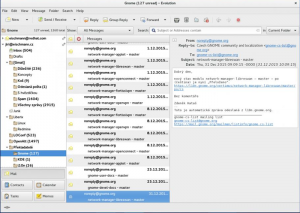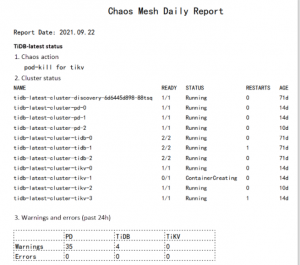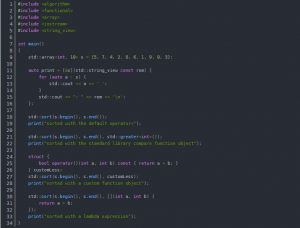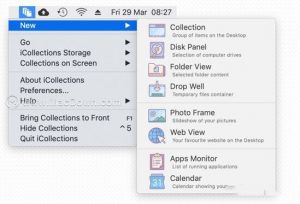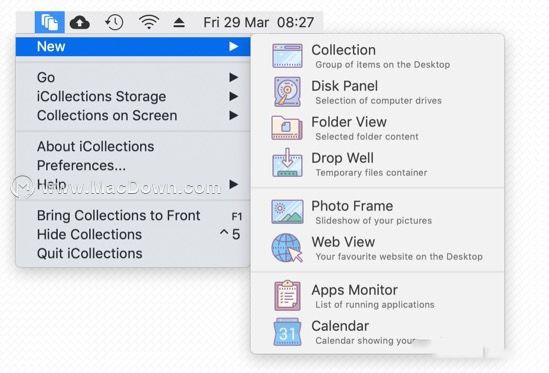
iCollections for mac is a desktop icon and file organizer for Mac platform. Using icollections mac can help us to partition and organize our desktop clutter icons as well as files and images, so that your Mac desktop is clean, beautiful and neat!
iCollections for mac (desktop icon and file organizer)
iCollections for mac changelog
1、Reduce the space between items (thicker items packed)
2、Improve drag and drop function
3、You can manually change the size of the collection through the collection list
4、Improved the “efficiency” of file scanning (reduced the number of file reading operations)
5、Bug fixes
iCollections for mac software features
Create Collections
Easily create collections with just a few clicks. These shaded windows on your desktop are used to organize your icons, files and folders to your liking. You can mark, resize, highlight or move them. iCollections is integrated with macOS and launches at system startup
Access items in collections
Once your items are in a collection, you can perform the same actions as for items on the desktop. Open (double click), rename (click tab), delete (Cmd + Backspace), view (spacebar), copy and move (drag and drop), find Finder window (context menu), etc.
Web View – Mobile Browser on Desktop
Needing to open your browser to view a live chat you just entered, can’t wait, or a new video dropped from your favorite artist is now easier with iCollections. because it helps you view and stay connected to your most active sites without opening your web browser from scratch.
Photo Frames
Select Photo Frame from the main menu to create a photo frame on your desktop. The photo frame will display a collection of your pictures as a slideshow, for example. New photos are added every day. Simply select your photo folder or photo? app album and relive your best moments.
Design your collection
Each collection can be customized with easily recognizable styles in the Appearance Settings to quickly change the look of the collection to suit your needs.