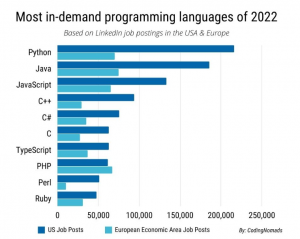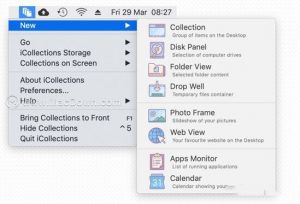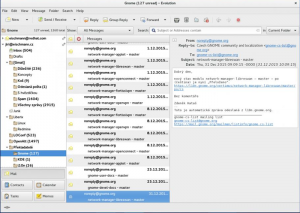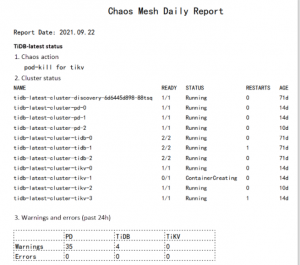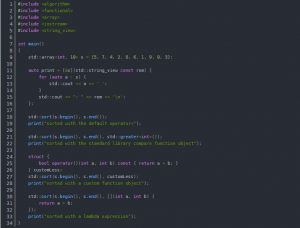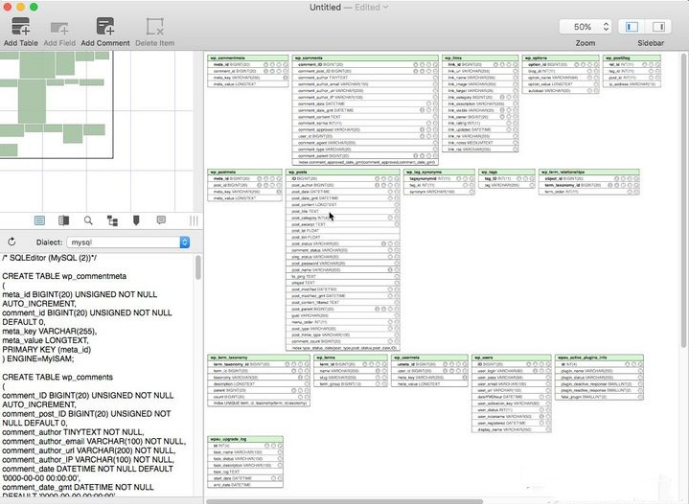
QLEditor Mac software version a graphical SQL database creation tool, able to connect to any ODBC-compatible database, such as Oracle, DB2, SQL Server, etc. and edit SQL scripts and query code completion, syntax highlighting, database formatting, etc., allowing you to work more efficiently. Support for creating, importing, exporting, editing database structure, can be used to create a diagram showing the layout of a reasonable database in the object database, powerful and easy to use.
SQLEditor for mac (graphical SQL database creation tool)
SQLEditor for mac software features
SQLEditor for mac makes database design easier
Add tables and columns, indexes and foreign keys with a click of the mouse. See everything you have created displayed in front of you You can zoom out to see an overview of the structure, zoom in to see detailed information, and all content at all zoom levels is editable. The inspection panel displays object-specific editing options for each object type, and you can edit multiple objects at the same time.
Use your existing database
Import it into SQLEditor for mac, make changes easily, and then update the database with the changes you’ve made. Use the diff sidebar to see the changes you’ve made in your current session or compare them with other files. sQLEditor for mac can create charts from source SQL files and live databases. You can also import and export Ruby on RAIls migration files. SQLEditor for mac keeps track of all the commands it uses so you can see what has changed and preview the changes before exporting if you want to check for correctness first.
Presenting your database
Once you have created your database, SQLEditor for mac can help you present your work to your customers, clients or bosses. You can export in PDF or PNG format for use in presentation programs and websites. Why not include a chart in your presentation to show how all the tables fit together? Document creators may find that SQLEditor for mac images can be used to explain how tables fit together or which objects are linked to each other.
SQLEditor for mac works with other tools
SQLEditor for mac can create diagrams from snippets of SQL code, can paste tables into SQLEditor, and edit and copy tables again in no time. sQLEditor for mac analyzes the SQL it finds on the clipboard and converts it into editable objects. Need to create tables quickly in a command line sql client? Create it and paste it in SQLEditor for mac, it’s easy! If you have some SQL that needs to be visualized, it works the other way too.
Major Database Support
You can export to major database systems, including MySQL, SQLite, Postgres and Oracle. SQLEditor customizes the generated SQL to use the dialect you want. sQLEditor for mac also supports editing Ruby on RAIls migration and schema files. We also have an experimental Django plugin.
SQLEditor for mac changelog
SQLEditor for mac (graphical SQL database creation tool) v3.6.2 activation version
The minimum required Mac OS is now 10.10
New Features
This version supports Mac OS Catalina / 10.15
New object visibility menu in toolbar and view menu – show and hide objects by type
New help system, which should be identical to AppleHelp and contain the same content as before
New option for comments without visible title bar
New command to show only primary key fields in tables
Now bundles and uses Amazon Corretto Java 11
New system to save django properties when in use
New preference panel to edit the list of saved django properties
Update feedback reporters to newer versions upstream
Enable enhanced runtime
Notarized first release
Removed deprecated Java 6 support
Updated drag and drop code
Fixes
Fixed foreign key for hidden fields (the line redirects the table header)
Fixed left sidebar icon drawing on 10.12, 10.13
Fixed potential issue where an invalid django property could cause SQLEditor to fail to read a file
Updated some old code that still used the old style alert panel method
Removed the last part of the Java 6 installation code
Fixed a bug where “Show all objects” would not show hidden form components
Fixed an incorrect check mark in the Visibility toolbar item menu
Fixed bug where tab view labels would disappear in the Feedback Reporter
Feedback Reporter now displays log data in the Console tab instead of script tags
Fixed warning about ASL access in the feedback system
Fixed some memory management issues
Fixed some web links that use http instead of https
Fixed issue with new help system search on 10.10 and 10.11