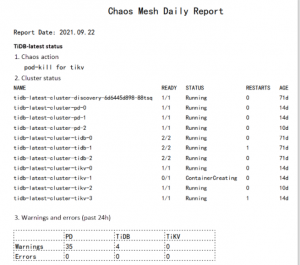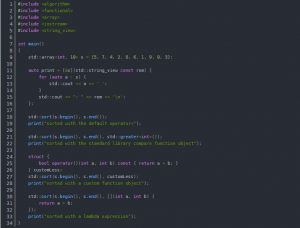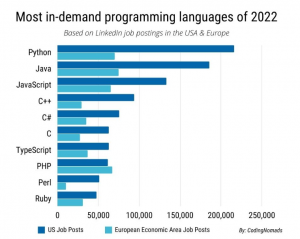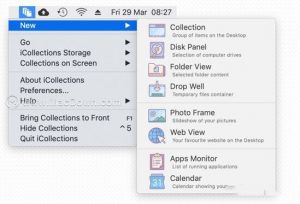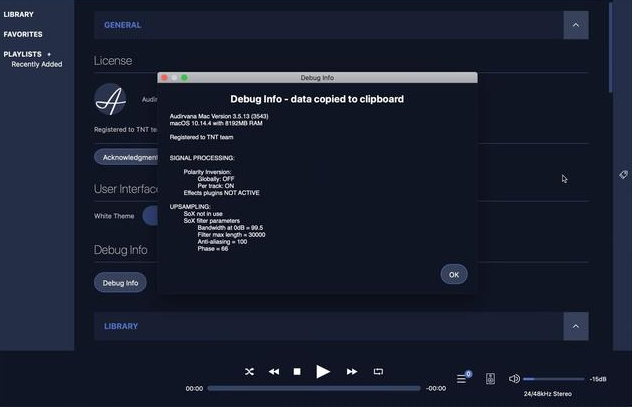
Audirvana for Mac is a music player for Mac. Audirvana for Mac is a music player based on native support for lossless audio compression codec FLAC (Free Lossless Audio Codec), which can restore the sound quality of music CDs without destroying any of the original audio information.
Audirvana for Mac (high quality music player)
audirvana for mac FAQ
What is the difference between Audirvana Plus and Audirvana?
There is none. We recently decided to simply name our software “Audirvana’ instead of “Audirvana Plus”. “Plus” was originally added because we thought of having a premium version of the software. But down the road, it seemed artificial to deactivate features in order to design a “basic” version. Now, the “Plus” is useless and has created confusion among some of our customers. Our brand name is our product: Audirvana, and that’s it.
What are the minimum system requirements?
Audirvana requires at least macOS.
OS X 10.11 (El Capitan) or latest version
At least 2GB RAM
For best results, the following systems are recommended.
4GB RAM or more
Why does Safari, Chrome or any other program not play audio when Audirvana is playing?
Audirvana uses exclusive access to the audio device (usually your DAC) to apply its advanced optimizations during playback.
Therefore, until Audirvana is in stop mode, no other application (such as Chrome or Firefox) will be able to play to the same audio device.
If another application is still trying to send sound during playback, your mac will try to find another available audio device for it.
When playback stops, Audirvana will release the audio device and your mac can use it with other programs.
Why does the macOS output switch to the built-in output during playback?
Audirvana has exclusive access to the audio device (i.e. your DAC) during playback so that sound signal optimization can be achieved.
Audirvana has exclusive access to the audio device (usually your DAC) in order to apply its advanced optimizations during playback. Your mac then tries to find another available audio device.
When playback stops, Audirvana restores access to the audio device and then any other application can use it.
audirvana for mac changelog
Show the total number of channels for Qobuz streaming multichannel tracks (playback has been enabled in multichannel mode for these channels and albums) VoiceOver tab.