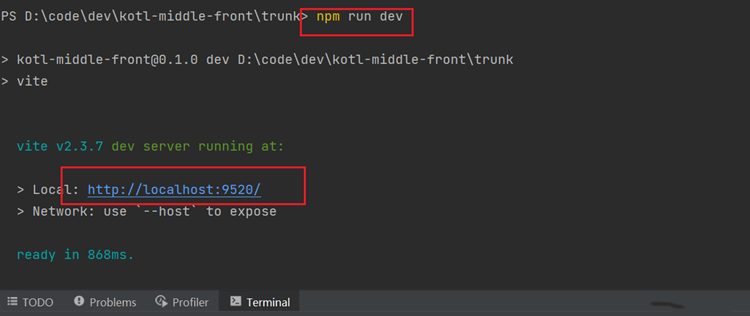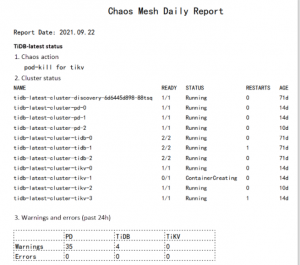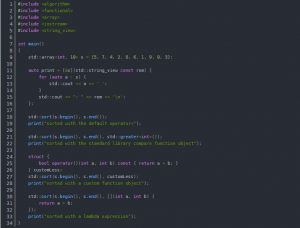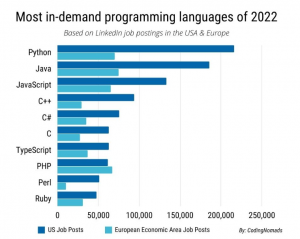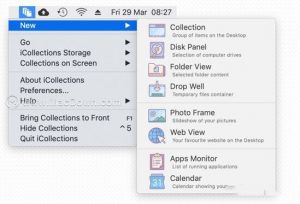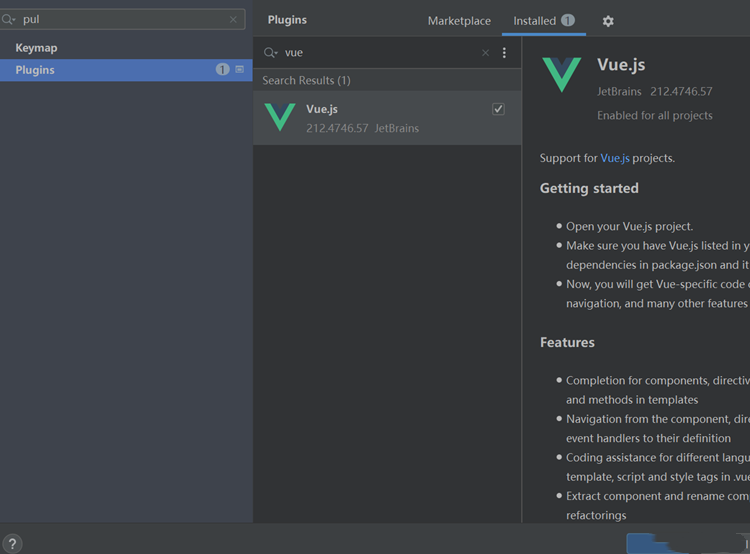
1. First configure vue plugins in the idea
Click File->Settings->Plugins->search vue.js plugin to install, mine is already installed, follow the steps to install it.
2. Install node.js environment
Google the node website to download the latest node.js, then open it with the administrator and click next.
![]()
3.Once the installation is complete, go to cmd and type node -v
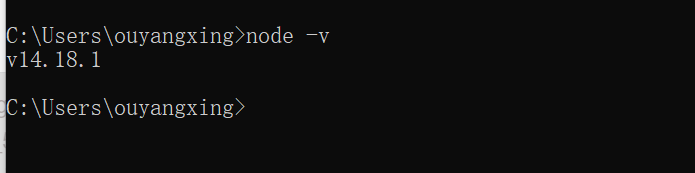
4.Then type npm -v
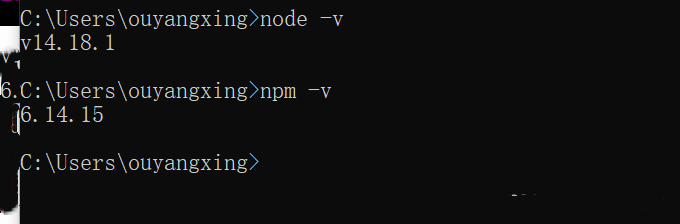
This means that the installation was successful.
3. Install npm
Because some npm resources are blocked or foreign resources, often lead to failure when installing dependency packages with npm, so you also need to install npm’s domestic mirror —-cnpm
Run the command cnpm install -g vue-cli in the command line, and then wait for the installation to complete, through the above three steps, our environment and tools are ready
4. Start the project
First go to the corresponding directory
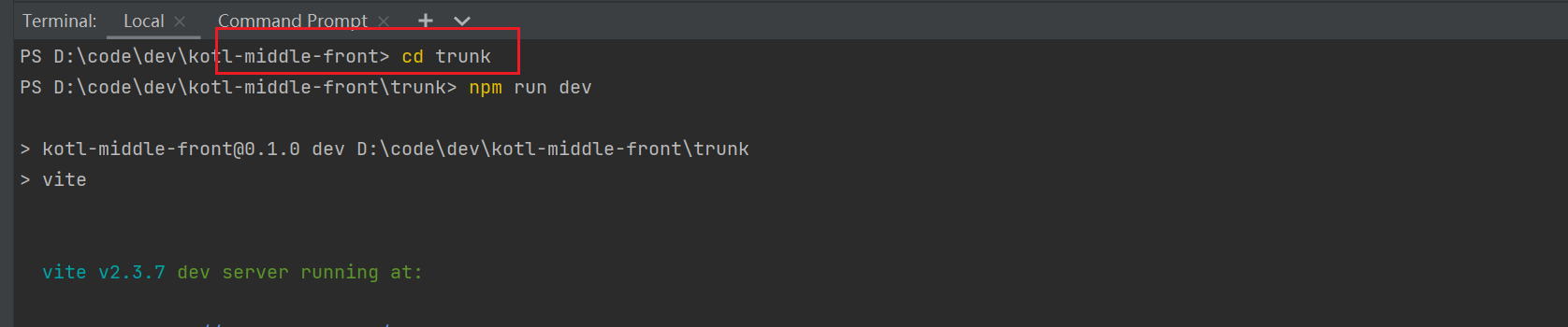
Note here that if the directory is not correct, the boot will not succeed.
Then run npm install.
Then run npm run dev.
Because my configuration is dev, note the package.json file.
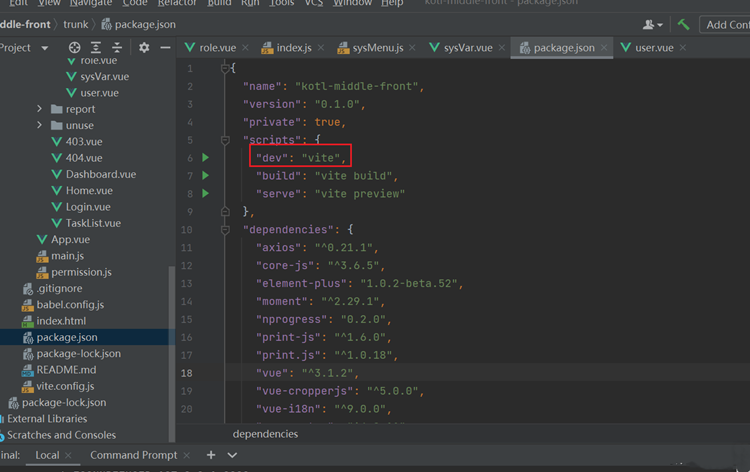
Successful start-up