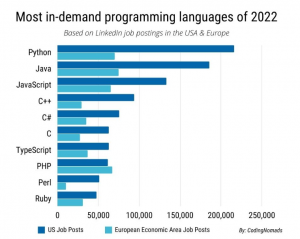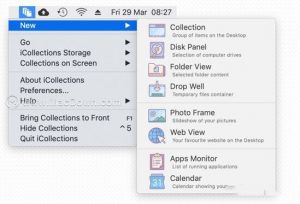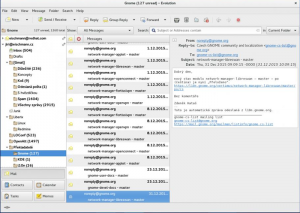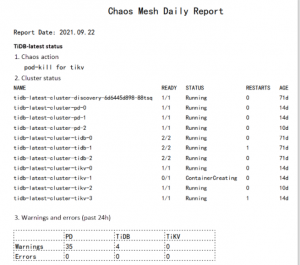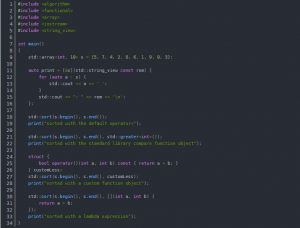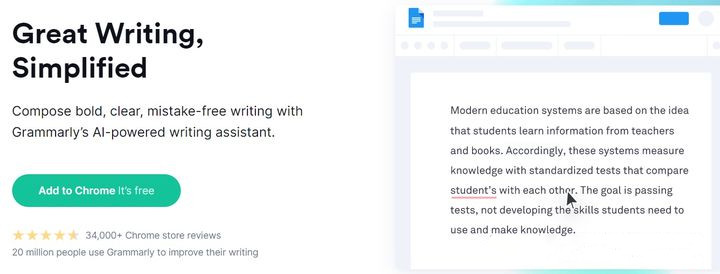
I used Grammarly for a while, and I bought the paid version, but eventually gave up the renewal. There are also some tips on using Grammarly, which I share with you here.

1. What is Grammarly?
Grammarly is an online grammar correction and proofreading tool that supports multiple platforms such as Windows, Mac, iOS and Android. It can check the spelling of words, correct punctuation, correct grammatical errors, adjust the tone, and give style suggestions; for academic writing, Grammarly can also help check duplicates.
2. What are the functions of Grammarly?
2.1, check the spelling of a word

2.2, correct punctuation

2.3, fix grammatical errors

2.4, adjust the tone

2.5, give overall style suggestions

2.6, Duplicate check
Grammarly’s duplicate check function is a feature of it, which is also expensive, because duplicate check requires a database (I guess Grammarly bought a lot of databases). I remember I posted an article before, and the article was already in the arxiv database at the time, but I don’t know yet. I used Grammarly to check the published articles one day when I was free. The repetition rate displayed at that time was 95%, and I suddenly got a cold sweat. Later, I found out that it was an article posted by myself.
Generally speaking, the first 5 functions of Grammarly are enough. If you want to go further, the members of Grammarly can’t help you more.
3. What are the advantages of Grammarly?
First of all, when talking about spelling and grammar checking, most people will think of the “spelling and grammar” function that comes with Word. However, Word’s “spelling and grammar” function can only handle initial errors, and it cannot detect slightly “advanced” problems. Secondly, Grammarly can check the article as a whole, which is faster than free services such as Ginger. Thirdly, Grammarly has a very wide range of applicability, and can check spelling and grammar in a lot of occasions:

4. Grammarly use settings
4.1, use directly on Grammarly website
After registration, enter the main interface, you can see the New Icon, click to start using. You can either start typing in the new interface, or upload a file.

4.2, install the browser plug-in to use
You can refer to the introduction on this page for installation.

4.4, install Grammarly add-in in Word
You can refer to the introduction on this page for installation.
5. How to buy or use Grammarly membership
5.1, upgrade to a member directly on the Grammarly website

6. Applicable persons or groups of Grammarly
6.1. Students, especially those who need to write reports or papers in English
6.2, foreign trade or cross-border e-commerce practitioners
6.3, English website/blog writers who are not native English speakers
7. The limitations of Grammarly
The main complaint of users is that Grammarly is relatively basic. It can be modified on the basis of your writing, but it cannot modify your logic and structure. In other words, it can only polish on your own level, but cannot improve your English.
Of course, the types of groups mentioned just now need basic functions, and the goals can be achieved by writing correctly and smoothly, so they are more suitable.